|
OC Guru allows ABIT users a friendly Windows-based interface with which
to overclock their systems without overclocking through the BIOS. With
OC Guru, ABIT users can overclock their Front Side Bus and increase voltages
on the fly with a simple slide gauge. Up to three different overclocked
settings can be saved to OC Guru. With an overclocked system, OC Guru
users get better system performance without the hassles of tweaking through
the BIOS.
Why OC Guru?
Because OC Guru is easy to use and gives immediate performance increases.
Open the μGuru menu and select OC Guru.
In the screen shot below, the OC Guru menu is open and not overclocked:
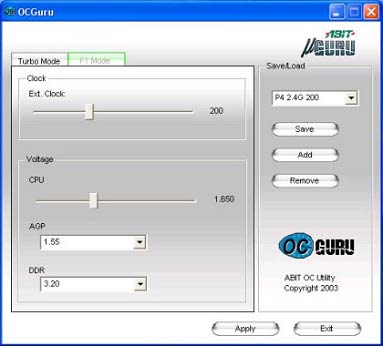
In the screenshot below from the game Quake3, you can see that the framerates
for the game are 249 fps (frames per second)
 However, an overclocked system can give users higher framerates,
which mean a much smoother gaming experience. It will also give
players a faster response time, meaning the difference between winning
and losing.
However, an overclocked system can give users higher framerates,
which mean a much smoother gaming experience. It will also give
players a faster response time, meaning the difference between winning
and losing.
|
In the screenshot below, we have increased the FSB from 200 to 270,
a 35% increase.
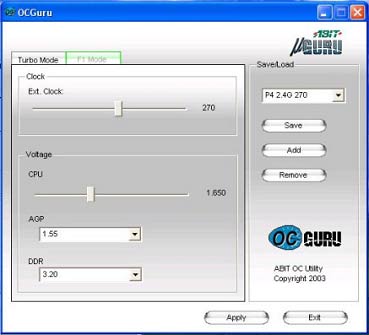
 The
increase of the FSB from 200 to 270 has led to an increase in framerates,
from 249 to 337, a 35 % increase! This increase means a much smoother
gaming experience and faster response time. The
increase of the FSB from 200 to 270 has led to an increase in framerates,
from 249 to 337, a 35 % increase! This increase means a much smoother
gaming experience and faster response time.
|
OC Guru Settings
Clock: This is actually the speed of the Front Side
Bus (FSB), which is the connection between the memory and CPU. This is
the simplest way to OC, and the most effective. Users will easily be able
to get significant performance gains by increasing the speed of the FSB.
Warning! Increase the speed incrementally (in small
amounts), as a dramatic increase may be too much for your system and may
lead to a crash.
Once you have determined the optimal top speed for the FSB without increasing
the other voltage settings, you may be able to increase this top end speed
even more by tweaking your voltages.
Voltages
CPU Voltage
Increasing the CPU voltage gives more power to the CPU to in turn match
a faster FSB. If you increase CPU voltage after you have determined the
top speed of the FSB, you may find you are able to go back and increase
the FSB even more!
Warning! Increase CPU voltage incrementally. Because
you are actually increasing the current passing through the CPU, you can
easily cook your CPU if you increase the voltage too much.
AGP Voltage
When overclocking your VGA, you may be able to increase the top end performance
of your VGA card by increasing the voltage to the AGP slot.
Warning! Increase AGP voltage incrementally. Because
you are actually increasing the current passing through the AGP slot,
you can easily damage the bus to your AGP slot if you increase the voltage
too much.
DDR Voltage
This is the most important voltage setting when overclocking your entire
system. Because all components rely on system memory to function, increasing
the voltage to your DDR RAM modules will allow your entire system to perform
better.
Warning! Increase DDR voltage incrementally. Because
you are actually increasing the current passing through the DDR RAM modules,
you can easily damage the DDR RAM modules if you increase the voltage
too much.
Save Your Settings
OC Guru allows users to save up to 3 settings for various applications.
For example, the settings above could be used for gaming, but to save
wear and tear on the motherboard and CPU, users can choose a lower setting
(but still overclocked) for web surfing and emailing. For business users,
who often have many different applications open for an extended period,
often causing hang-ups, crashes and needless frustration, a "medium" overclocked
setting could be chosen to make everything run smoother.
To save a setting, first click "Add". Then adjust your settings and click
on "Save". You can save up to three settings this way. | 

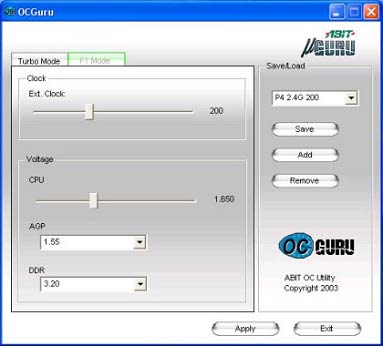
 However, an overclocked system can give users higher framerates,
which mean a much smoother gaming experience. It will also give
players a faster response time, meaning the difference between winning
and losing.
However, an overclocked system can give users higher framerates,
which mean a much smoother gaming experience. It will also give
players a faster response time, meaning the difference between winning
and losing.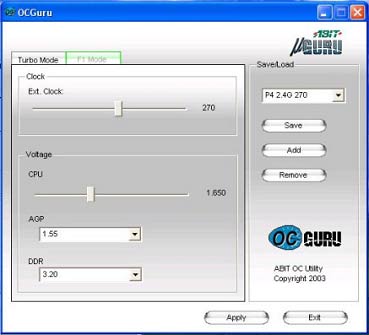
 The
increase of the FSB from 200 to 270 has led to an increase in framerates,
from 249 to 337, a 35 % increase! This increase means a much smoother
gaming experience and faster response time.
The
increase of the FSB from 200 to 270 has led to an increase in framerates,
from 249 to 337, a 35 % increase! This increase means a much smoother
gaming experience and faster response time.