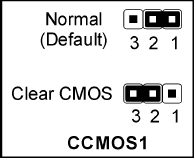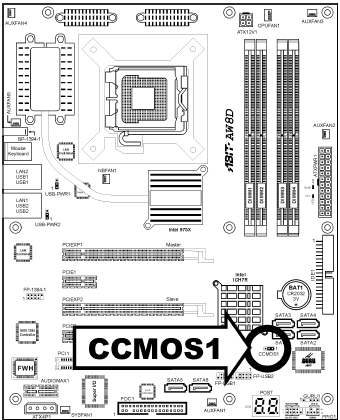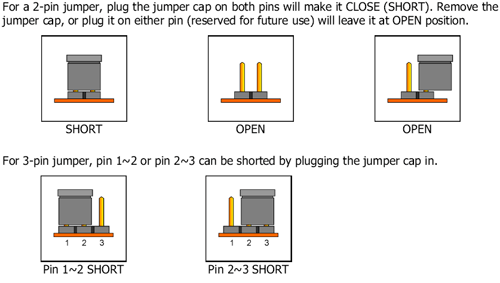|
| Q: | How to do CCMOS Action? |
| A: |
We highly recommend that you clear the CMOS before installing a new motherboard. Please move the CMOS jumper from its default 1-2 position to 2-3 for a few seconds, and then move it back to its default 1-2 position. When you boot up your system for the first time, follow the instructions in the user's manual to load the optimized defaults. Please refer to the figures below
|