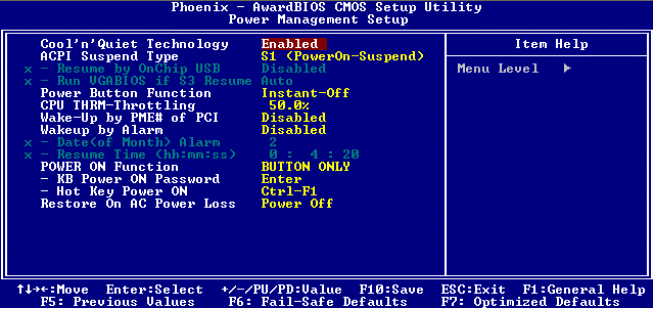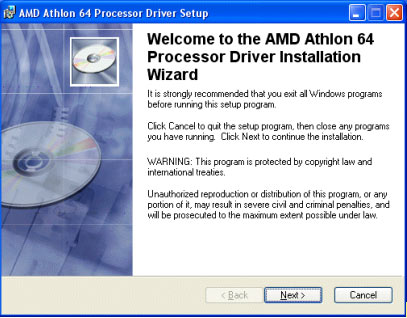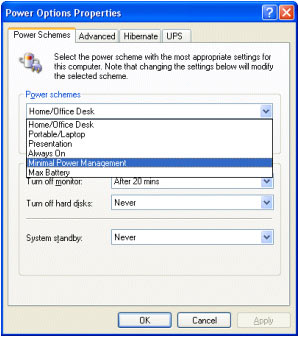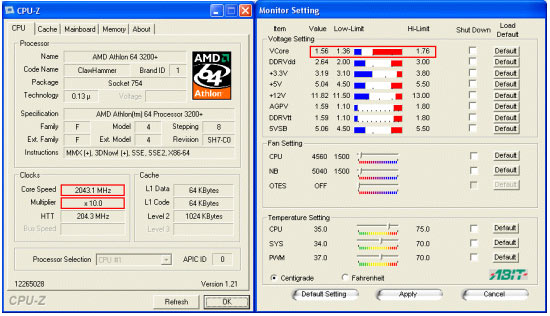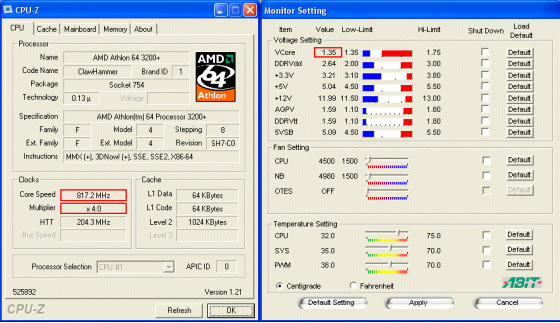| A: |
How can I enable Cool 'n' Quiet Technology?
- Enable Cool 'n' Quiet in the BIOS:
Enter the BIOS -> Power Management Setup and enable Cool 'n' Quiet Technology
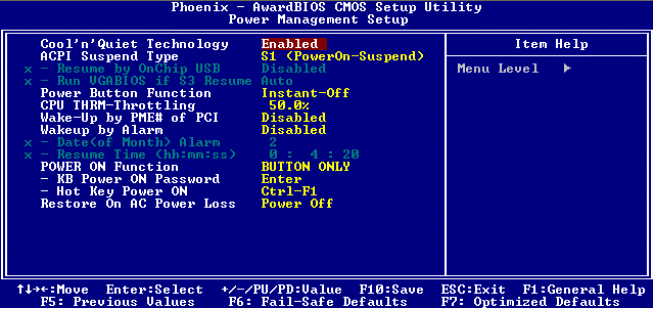
- Install the driver for Cool 'n' Quiet:
Install Cool 'n' Quiet driver (AMD Athlon 64 Processor Driver)
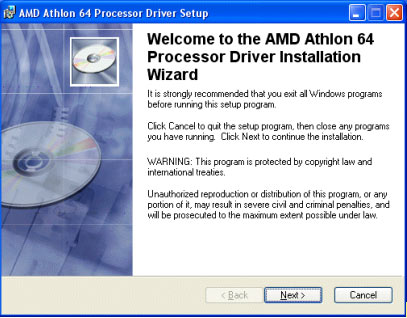
AMD has provided some updates and utilities for AMD Athlon 64 processors.
Please refer to the link below:
http://www.amd.com/us-en/Processors/TechnicalResources/0,,30_182_871_9706,00.html
How can I know if Cool 'n' Quiet Technology is functioning under Windows
XP?
- Enter Control Panel -> Power Options Properties and select Minimal Power
Management in the Power Schemes dialogue. Then click "Apply".
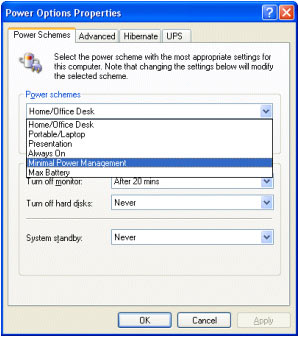
- After that, Cool 'n' Quiet Technology will be functioning, and you can
check it with the following procedure:
2-1. This is a system without Cool 'n' Quiet Technology, you can see the core
speed and core voltage are all at default:
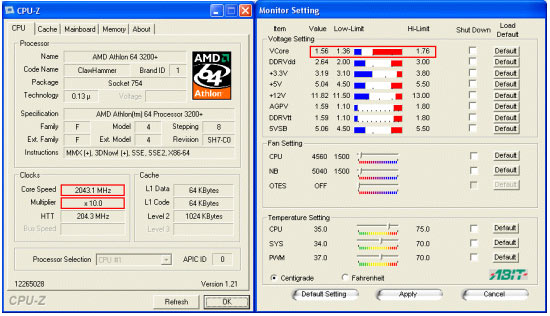
(CPU-Z & ABIT-EQ)
2-2. This is a system with Cool 'n' Quiet Technology enabled. You can see
the core speed and core voltage are lowered when the system is at idle:
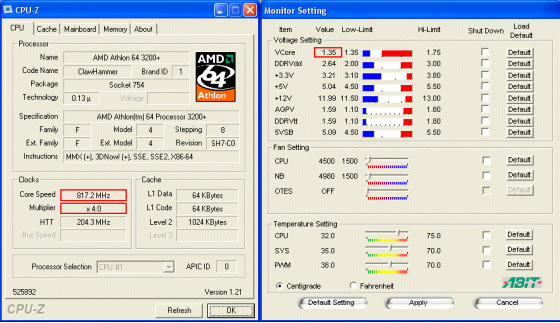
REMINDER: If you have installed the ABIT µGuru utility, please
enter ABIT EQ and set the lower Vcore limit to 1.1V or enter Monitor Setting
and press "Apply" to let ABIT EQ set the limits of the core voltage
so that there will be no warning siren when the core voltage is lowered. |