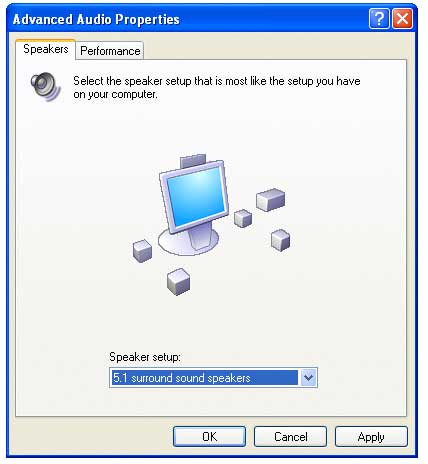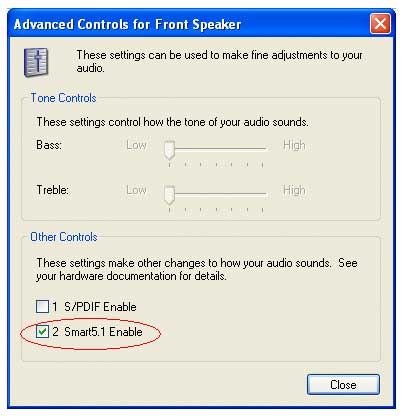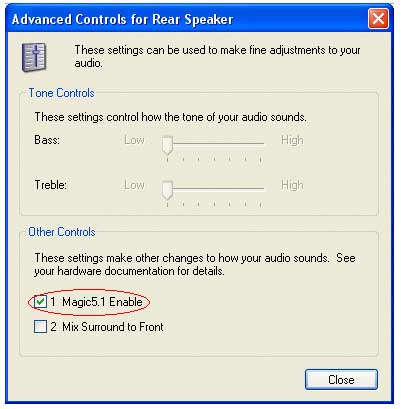| A: |
Please follow the steps below:
1. Enter "Control panel"-> double click "Sounds and Audio
Device" icon ->open "Advanced" on "Speakers" panel -> select
"5.1 surround sound speakers" in speaker setup under "Advanced
Audio Properti es".
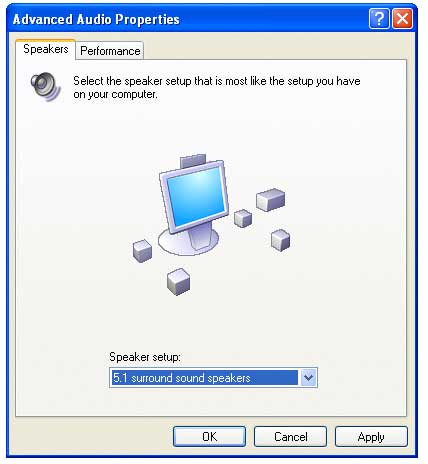
2. On the "Sounds and Audio Device Properties" page, click "Advanced"
on the "Device Volume" section -> open "Advanced controls
for Front speaker" in Front speaker control panel -> Check "SMART
5.1 Enable". If you don't see the "Advanced" button, enable "Advanced
Controls" on the "Options" panel.
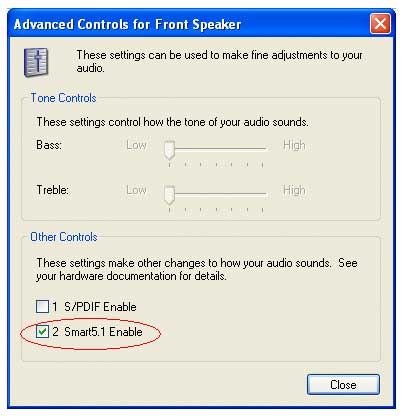
3. You can get 5.1 sound output only if you play a 5.1 channel format media
file using a 5.1 channel enabled software. If you want to hear sounds from all
6 speakers when playing a 2 channel media file, please check the "Magic
5.1 Enable" check box in the Advanced Controls for Rear Speaker.
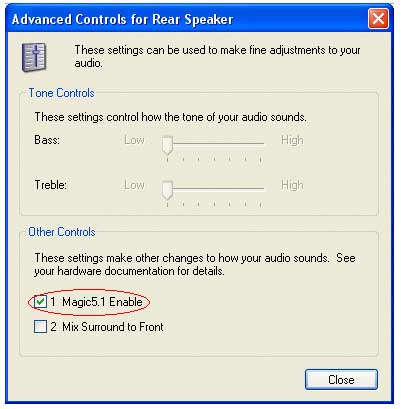
|